Copyright © 2016 - 2023, The Troy Press
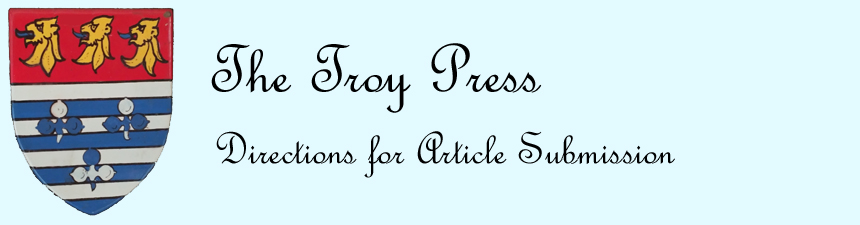

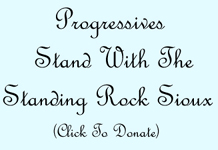
Copyright © 2016 - 2023, The Troy Press
Copyright © 2016 - 2023, The Troy Press
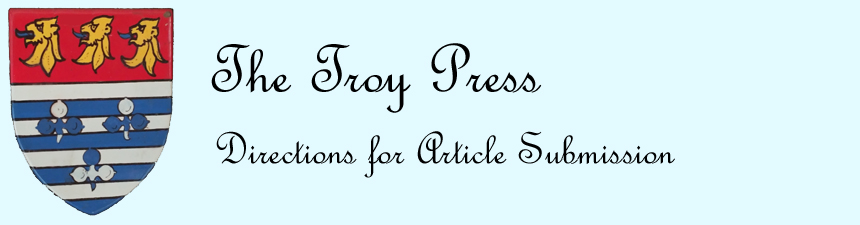

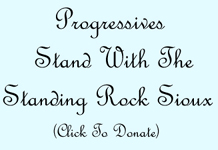
The Troy Press© is willing to take on new Progressive Voices. This article is NOT about content, merely the article submission process.
We have an automated system for article submission. No human will see your submission until you have submitted it under these guidelines. The first step is to "apply" to become a writer. Once you're approved, our automation system will then recognize emails from you and know what of the many things it can do that you, in particular, are authorized to do! ... Here, we're primarily focused on the submission of articles, and, in particular, how you tell it to make links for you, insert images, and so forth.
The basic idea is that everything contributors do is done via email. To avoid spam and other burdens on our automation system, your editor will give you the submission email address.
As indicated elsewhere on this page, your email submission will be processed by an automated system. While a reasonably sophisticated bit of coding, its job is to save humans time, and it, of course, is not a human; it only works when your submission actually follows these guidelines. And, it will reject all inbound materials that do not match the expected pattern.
Put an angle-bracket in the first character of a line ONLY to get the attention of the automation to properly create links or insert images for you. The automation system MAY be able to recognize when such use is accidental, however, best practice is to use an intentional technique to prevent use of the < character accidentally triggering the automation of image or link insertion function, such as putting a blank space at the start of the line. (It is ONLY the < character at the start of a new line of text that gets the attention of the automation system for special action in creating links for you.)
Valid image insertion and link-creating directives allow you to easily:
- Insert images for display. These may come from these following sources:
- Any image on the web via its URL, or;
- A named attachment to your email, or;
- An un-named attachment - if your email program supports this
- Insert links to any resource. These may come from the following sources:
- Any web page, image or anything else found on the internet via its URL, or;
- A named attachment to your email, or;
- An un-named attachment - if your email program supports this
These features are discussed below the rest of the description of the submission system.
Submit your article via Email and the automation engine will take it from there. We are planning to update the engine shortly so you get an email right back either confirming your submission to the editor or explaining what went wrong and giving you a chance to fix it. For the time being, that will also be sent to the developers so they can discover if there are any bugs. Eventually, you will be given a link to your own private staging area where your as-yet unapproved articles may be found following successful submission. The automation engine will return to you a link directly to your article for verification before publication. For now, the final bit is a little more manual.
These materials are arranged in what we hope is a simple order with increasing complexity. Later materials build upon the concepts and details provided earlier on. The total list isn't so daunting, though, and the software itself is amazingly forgiving. For example, while you are advised to put quotation marks around links, the software will most often figure out the author's intention without them, though for file names that include spaces (never OK in URLs, by the way), the quotations are required.
<image="image name"> optional text may follow on the same line
Where:
- "<image", exactly, begins the directive, and;
- image name is the original filename of your attachment (not including any directory information), and;
- ">" terminates the directive.
- No provision is made at this time for position information other than placement in the text. We hope to permit positional information to be provided someday.
- Quotations are optional unless the filename has spaces within it.
- The equal sign is optional.
- The terminating > is optional under most circumstances.
The above is case-sensitive; "image" must be lower-case and the name you supply must match exactly all characters of the file you wish to have displayed. Any extraneous text following the > character (if included, or the image, otherwise) is referred to as the tail and will be inserted into the resulting web page following the image directive. (See attached-image detail and example.)
An alternative format is used for un-named image attachments, which we
presume will be quite rarely done because most email systems don't do image
attachments without including the original filename. This format is:
<imagex> optional text may follow on the same line
Where:
- "<image", exactly, begins the directive, and;
- x is an integer that matches the ordinal position of your attachment, and;
- ">" terminates the directive.
Most of the particulars of the other form apply here. What's unique here is that the ordinal position must be correctly specified. Note that attachments begin at 1. It can be difficult to properly identify the ordinal position of attachments and a few submission attempts may be requried (see the system's email responses back in that regard).
Note that images may be used in any order and may be used any number of times in the same article. (It's also possible to attach images that are not used at all, though we request you discuss the matter with your editor - perhaps you wish to provide alternative images?) All that's important is that the "image name" given exactly matches the name given when it was attached.
<link text http://the.link > optional text may follow on the same line
Where:
- "<" begins the directive (and not "<image" or "<attachment" which denote other directives) - use a space after < to gain separation when using the words image or attachment at the start of the link text. And;
- "link text" is any arbitrary text string that will be the highlighted portion of your link. Quote any link-text that uses "http://" (or "https://") to prevent it from being interpreted as the link - the quotes will be removed. Use double-double-quotes to retain quotation! And;
- http://the.link represents here the URL - the link address you wish to include. At this time, only http and https URLs are permitted. (Let us know what other URL types you wish us to support.) A space must exist just prior to the URL. The URL must not be quoted and is terminated either by a space, or the end of line. The trailing > is optional and will be interpreted as a part of the URL if the URL is unquoted and there is no trailing space.
What's important here is that the URL is preceeded by a space and is not inside quotation marks. The link is terminated by either end-of-line or a space. Any extranious text following the link WILL be inserted into the resulting web page immediately following the link. (See standard-link detail and example.)
<link text <attachment="file name"> optional text may follow on the same line
Where:
- "<" begins the directive (and not "<image" or "<attachment" which identify other directives) - use a space after < to gain separation when using the words image or attachment at the start of the link text. And;
- "<attachment", exactly, signals to link to an attachment (as opposed to a URL), and;
- "file name" is original file name used at the time of attachment - it is case sensitive. Quotation marks are optional unless there is a space or > character in the name. And;
- ">" terminates the directive and, as with standard links, is usually optional. And;
- "link text" is any arbitrary text string that will be the highlighted portion of your link. Quote any link-text that uses "http://" to prevent it from being interpreted as a link - the quotes will be removed. Use double-double-quotes to retain quotation! And;
- The <attachment flag must not be inside a quoted string and a space must exist just prior to the <attachment text.
- The directive is terminated by the > character, and is usually optional, as with the other directives.
The second form is for un-named attachments. It shares nearly all the particulars of its named-attachment alternate. The format is:
<link text <attachmentx> optional text may follow on the same line
Where:
- "<" begins the directive (and not "<image" or "<attachment" which identify other directives) - use a space after < to gain separation when using the words image or attachment at the start of the link text. And;
- "<attachment", exactly, signals to link to an attachment, and;
- x is an integer that matches the ordinal position of your attachment, starting with 1, and;
- ">" terminates the directive, and;
- "link text" is any arbitrary text string that will be the highlighted portion of your link. Quote any link-text that uses "http://" or "https://" to prevent it from being interpreted as the link - the quotes will be removed. Use double-double-quotes to retain quotation! And;
- The <attachment flag must not be inside a quoted string and a space must exist just prior to the <attachment text. The directive is terminated by the > character and is usually optional as with the other directives.
This directive is a bit of a combination of the first two described above - a bit like an image that's got link-text. What's important here is that the <attachment flag is preceeded by a space and is not inside quotation marks. Any extranious text following the attachment flag WILL be inserted into the resulting web page immediately following the link. (See Non-Image Attachment Detail and Example.)
<image="http://the.link"> optional tail of text
Where:
- "<image ", exactly, begins the directive, and;
- the equals sign is formal but optional, and;
- "http://the.link" represents here the URL - the image address you wish to include. A space must exist just prior to the URL. The URL formally should be quoted which provides positive termination, however, the quotations are optional, an in the event they are missing, the URL is terminated either by a space or the end of line.
- The trialing > is usually optional.
This directive is very similar to the named image directive, and shares some commonality with the standard link as well. The primary difference is of course that the image is to be displayed, so there is no link-text. As with all of the other directives, any extraneous trailing text will be inserted into the resulting web page. What's important here, aside from the initial <image portion, is that there must be either an equal sign or at least one space before the URL. As with standard links, the URL is properly put inside quotation marks, but they are optional and slightly change the termination details. (See Displaying a Non-Attached Image Detail & Example.)
Some tips:
Here, the author wishes to put an image into their work which they have as a file on their system. So, they attach the image to their article submission and insert a tag in their article body in the location in wich they desire it to appear.
Recall that the basic here is that you use a tag that starts a line that identifies one of the images you have attached by the integer value that represents its ordinal position. So, your first image attachment is known as <image1>, your second is <image2>, and so on. But these tags are only valid if they start a line of text! And again, you may have multiple attachments.
Recall also that you can use the same image any number of times in your article, and in any order.
Here are all the types you can display this way:
All images will be aligned right, and no option is provided for a different alignment at this time. However, an update to this is planned for the future.
Here, two images are attached and are used in reverse order and multiple times. First, an excerpt of the submitted article body:
But you know how I felt about this one, of course.
<image="big_frown.jpg"> And I was thinking I should be feeling better about it.
<image="happy_face.jpg> Yet, I didn't.
<image="big_frown.jpg">
Here's what that excerpt would look like in the resulting html - for those that know html:
But you know how I felt about this one, of course.
<a href="big_frown.jpg" align="right"></a> And I was thinking I should be feeling better about it.
<a href="happy_face.jpg" aligh="right"></a> Yet, I didn't.
<a href="big_frown.jpg" align="right"></a>
Standard links have a link-text that gets highlighted as a place for people to click. They also have a URL ("web address") that points to whatever it is that's being linked at some other web site. So, in this case the author wishes to pust such a link into their article body.
The fomat for doing this is really quite simple. A simple less than sign ("angle bracket") as the first character of a line is followed by the link text, a space, an then the link URL. The automation engine will correctly format such an entry into a standard link and in the right place. The author does not have to be concerned with line-wrap and similar issues.
However, there are a few "boundary issues" that can get the automation engine in trouble and we hae easy ways of dealing with them. These are:
Note that there is no termination needed for the directive - the end of the link URL is the end of it. Either the link text or the link URL may wrap onto new lines. The automation engine will concatenate until a valid link is created or an error condition is detected.
Here, several links are employed. First, an excerpt of the submitted article body:
The quick
<brown fox https://en.wikipedia.org/wiki/Red_fox jumps over the
<lazy dog https://en.wikipedia.org/wiki/The_quick_brown_fox_jumps
_over_the_lazy_dog
. And to see an
< image of a fox https://europeanfoxes.org/Fox_study_6.jpg or
read a discussion about this fascinating subject at <""http://TheTroyPress.com"" http://TheTroyPress.com just click the links!
Here's what that excerpt would look like in the resulting html - for those that know html:
The quick
<a href="https://en.wikipedia.org/wiki/Red_fox">brown fox</a>
jumps over the
<a href="https://en.wikipedia.org/wiki/The_quick_brown_fox_jumps
_over_the_lazy_dog">lazy dog</a>
. And to see an
<a href="https://europeanfoxes.org/Fox_study_6.jpg">image of a fox</a> or
or read a discussion about this fascinating subject at
<a href="http://TheTroyPress.com">"http://TheTroyPress.com"</a> just click the links!
Here's what that excerpt would look like in a web browser:
The quick brown fox jumps over the lazy dog. And to see an image of a fox or read a discussion about this fascinating subject at "http://TheTroyPress.com" just click the links!
Here we have four links and illustrate how the author touches on some of the boundary conditions that need a little attention. The first is just a standard link but the author uses some of the additional space on the same line after the link. The second link is a standard link that wraps around a line. The third link uses the word "image" at the start of a link's text, and the fourth illustrates the use of double-double-quotes.
Non-image attachments - that are not links to other sites - are typically used
to share specially formatted documents such as PDFs. The automation engine treats
them very similarly to standard links with a few similarities to how image attachments
are processed.
These attachments have the same basic "boundary issues" that standard links have, for identical reasons, so the implemented solutions are identical. These are:
As with standard links, note that there is no termination needed for the directive - the end of the attachment directive is the end of it. The link text may wrap onto new lines but as with the <image directive, the <attachmentx> directive may not! The automation engine will concatenate until a valid directive is supplied or an error condition is detected.
Here, the author has attached public court documents in PDF format he wants to make available to readers - it is the first non-image attachment and was attached with filename hedges_v_brown.pdf. First, an excerpt of the submitted article body:
Here you can find a PDF file containing
<the Hedges lawsuit <attachment="hedges_v_brown.pdf">.
Here's what that excerpt would look like in the resulting html - for those that know html:
Here you can find a PDF file containing
<a href="hedges_v_brown.pdf">the hedges lawsuit</a>.
Here's what that excerpt would look like in a web browser:
Here you can find a PDF file containing the Hedges lawsuit.
Be sure to look at the details under standard links where the boundary conditions are covered.
Images "sell" articles to the public. One very powerful technique is to display an image on your web page that is hosted by someone else. You do run the risk that the other party will change the link, but this doesn't happen that often. And, so long as they're attribution, it's a fine thing to do.
The directive to have the automation engine display your engine differs only slightly from having it display an attached image. Having such images displayed only requires that you indicate where you want the image (by the placement of the directive), and then what the URL for the image is. This is done with a varriant of the <image directive. Instead of giving an integer to indicate which attached image is desired, merely a space followed by a URL is all that's needed. It shares the same wrapping and termination characteristics with all the other directives that take a URL - excep that there's no link text - so please see these details above.
Here, the author has attached public court documents in PDF format he wants to make available to readers - it is the first non-image attachment and was attached with filename hedges_v_brown.pdf. First, an excerpt of the submitted article body:
The "reporters" at MSM took this image at right
<image http://MSM.com/story/LieOfTheDay.jpg and expect us to
believe that soldier didn't just kill that little boy.
Here's what that excerpt would look like in the resulting html - for those that know html:
The "reporters" at MSM took this image at right
<img src="http://MSM.com/story/LieOfTheDay.jpg" align="right"></a> and expect us to
believe that soldier didn't just kill that little boy.
Please send questions or feedback to: Editor at TheTroyPress.com